
Tutorial Pg.3
How to add links

Tutorial Pg.3
How to add links
Adding links to a web page is easy. To start out you have to know two things: where
the link is going to go and what the name of the link is going to be. There are two types of links that I'm going
to tell you about. The first is a regular link and the second is a picture link. To add a regular link you need to
type <a href="page.html">This is were the name of the link is placed<
/a>. This is the simplest of links to do. One of the harder ones is the picture
link. These two are the basically the same. They start out the same way.<a href="page.html">
, but now you need to add <img src="name of picture> after the link. Remember
to place </a when you are done.
|
<body>
This is a regular link < a href="page.html>This is the link's name</a> Example This is a regular link This is a picture link < a href="page.html><img src="Picture.html></a> Example 
If this was a real link a hand 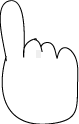 would appear as your mouse allowing you to click the link. would appear as your mouse allowing you to click the link.
|
