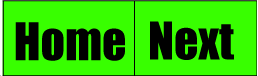Tutorial Pg.1
How to start a Website

Tutorial Pg.1
How to start a Website
Next is the body. The body tag <BODY> is were the main portion of the website is located. Located in here is you text that you want displayed on the site. This is also the place were your images, links, tables, and lists will be placed. **Remember with every opening tag there must be a closing tag.** Once you have typed the closing tag for the body, you must place the closing body tag you must type the closing tag for <HTML>.
| <HTML> <HEAD> <TITLE> This is my Title </TITLE> </HEAD> <BODY> This is the place were text goes. In here is the images, links, tables, and lists. </BODY> </HTML> |